Perfectly Aligned: Mastering Effortless PDF Rotation with PDF4Sure.com
Welcome to PDF4Sure.com, your ultimate online tool for effortlessly rotating PDF documents. Whether you're dealing with scanned documents that are upside down, landscape-oriented pages that need to be in portrait mode, or any pages that require adjustment for a better reading experience, our Rotate PDF feature is designed to meet your needs with precision and ease. In this comprehensive guide, we'll walk you through the features, benefits, and step-by-step instructions on how to rotate PDF pages to get them just the way you need.
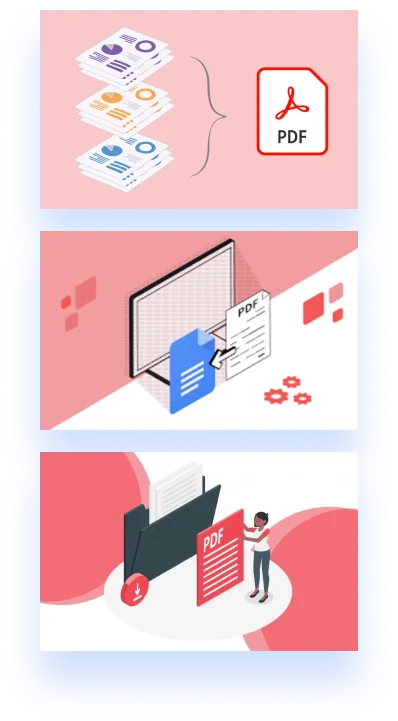

PDF Rotation Made Simple
In the digital age, PDFs have become the standard for distributing and viewing documents. However, not all PDFs come perfectly oriented. Some scanned documents may end up upside down or sideways, which can hinder readability and professionalism. Our Rotate PDF tool is here to solve these problems by allowing you to rotate single pages, multiple pages, or entire PDF documents to the desired orientation.
Among the commands offered you will see the following ones:
Features of Rotate PDF
- User-Friendly Interface: Our tool is designed with simplicity in mind, ensuring that anyone can rotate their PDFs without prior technical knowledge.
- Flexibility: Rotate PDFs to the perfect angle for your needs.
- Batch Processing: Rotate multiple pages or documents at once, saving you time and effort.
- Secure and Private: Your documents are processed securely, with all uploaded files automatically deleted from our servers after the rotation is complete.
- Cross-Platform Compatibility: Access our Rotate PDF tool from any device, whether you're using a computer, tablet, or smartphone.
How to Rotate Your PDFs
Rotating PDFs with PDF4Sure.com is a breeze. Follow these simple steps to get your documents oriented correctly:
- Upload Your PDF: Navigate to our Rotate PDF page and upload the PDF document you wish to rotate. You can drag and drop the file directly into the designated area or use the upload button to select the file from your device.
- Choose Your Rotation: Select the degree of rotation for your PDF pages. You can rotate them by 90 degrees clockwise, 180 degrees, or 90 degrees counterclockwise.
- Apply to Pages: Specify which pages you want to rotate. You can select individual pages, a range of pages, or rotate all pages in the document.
- Rotate and Download: Once you've made your selections, click on the "Rotate PDF" button. The process is quick and efficient. Download your rotated PDF immediately after the rotation is applied.
When to Use Rotate PDF
Our Rotate PDF feature comes in handy in various situations, including but not limited to:
- Correcting Scanned Documents: Easily adjust the orientation of scanned documents that didn't scan in the desired direction.
- Preparing Presentations: Ensure all pages in a presentation PDF are uniformly oriented for a seamless viewing experience.
- Organizing eBooks and Reports: Align pages in eBooks, reports, or any multi-page documents for better readability and consistency.
- Professional Documentation: Adjust any official documents that require a specific orientation to meet submission standards or preferences.
Security and Privacy Guaranteed
At PDF4Sure.com, we prioritize your privacy and security. All files uploaded for rotation are processed using secure protocols and are automatically deleted from our servers after a short period, ensuring that your sensitive information remains confidential. We do not view, share, or store your documents beyond what's necessary to provide the rotation service.
FAQs
Is there a limit to the number of pages I can rotate?
No, our tool can handle documents of any length, allowing you to rotate as many pages as needed.
How long does it take to rotate a PDF?
The process is quick and should only take a few seconds, depending on the size of the document and the number of pages being rotated.
Can I use PDF4Sure.com on my mobile device?
Yes, our Rotate PDF tool is designed to work seamlessly across all devices, including smartphones and tablets.
Is it really free to use?
Absolutely! Our Rotate PDF feature is completely free to use, with no hidden fees or subscription requirements.
Will the quality of my PDF be affected after rotation?
No, the quality of your PDF will remain unchanged after rotation. Our tool rotates your documents without altering the resolution or clarity, ensuring your PDF looks just as good as before.

Elevate Your PDFs with PDF4Sure.com
PDF4Sure.com is more than just a Rotate PDF tool; it's a comprehensive platform designed to address all your PDF needs, from merging and splitting to compressing and converting PDFs into other formats. Our goal is to make PDF management as straightforward and accessible as possible, giving you the tools you need to work efficiently and effectively. Explore our range of features and discover how PDF4Sure.com can help you streamline your document management process. Whether you're a student, professional, or anyone in need of PDF solutions, PDF4Sure.com is here to ensure your documents are always perfect. Try our Rotate PDF feature today and experience the difference for yourself.




