Converting PDF Files into Word Files Made Easy with the PDF4sure Software
PDF (Portable Document Format) and Word (Microsoft Word) are two of the most commonly used document formats in the world. PDF files are preferred for their ability to preserve formatting and layout, while Word files are popular for their flexibility and ease of editing. Sometimes, it may be necessary to convert a PDF file into a Word file, and this is where PDF Software comes into play. Explore the usage of the PDF4sure Software to convert PDF files into Word files.
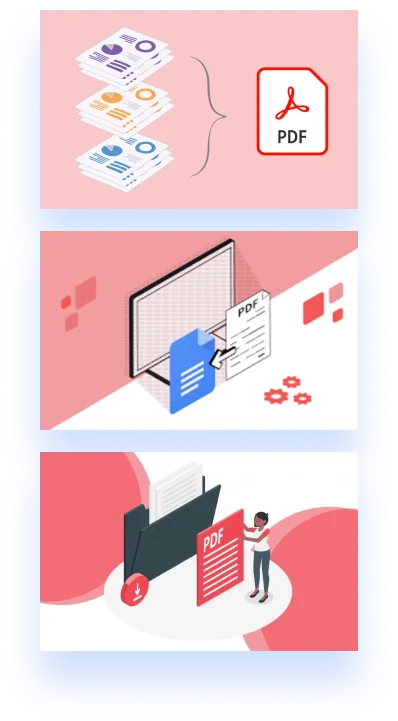

PDF4sure Software: What You Need to Know
The PDF4sure software is designed to work with PDF files and can be used to perform a wide range of tasks, including creating, editing, and converting PDF files. One of the most useful features of this PDF software is the ability to convert PDF files into Word files. This process is called PDF to Word conversion, and it allows users to extract text, images, and other content from a PDF file and convert it into a Word file that can be edited, formatted, and saved.
Steps to Convert a PDF File into a Word File
The process of converting a PDF file into a Word file using PDF software is relatively simple and straightforward. Here are the basic steps:
- Choose the PDF file you want to convert: The first step is to select the PDF file you want to convert. This can be done by clicking the "Open" button in PDF software or by dragging and dropping the PDF file into the software.
-Select the conversion format: Next, you need to select the conversion format. In this case, you would choose "Word" as the conversion format.
-Choose the output folder: You also need to choose the output folder where the converted file will be saved. This is typically done by clicking the "Browse" button and selecting the desired folder.
-Click "Convert": Finally, you simply need to click the "Convert" button to start the conversion process. This may take a few moments, depending on the size of the PDF file and the speed of your computer.
Once the conversion process is complete, you will have a Word file that contains all of the text, images, and other content from the original PDF file. This file can be edited, formatted, and saved just like any other Word file.
Benefits of Using the PSD4sure Software in the Conversion Process
There are several benefits of using the PDF4sure software to convert PDF files into Word files. One of the main advantages is the ability to preserve the formatting and layout of the original PDF file. This is especially important for documents that contain complex formatting, such as tables, charts, and graphics. By converting the PDF file into a Word file, you can ensure that all of the formatting is preserved and can be easily edited and modified.
Another benefit of using this PDF software to convert PDF files into Word files is the ability to extract text from the PDF file. This can be useful if you need to copy and paste text from the PDF file into another document or application. By converting the PDF file into a Word file, you can easily extract the text and use it in other applications.
Overall, PDF software is an invaluable tool for anyone who works with PDF files on a regular basis. Whether you need to create, edit, or convert PDF files, the PDF4sure software can help you get the job done quickly and easily. If you need to convert a PDF file into a Word file, be sure to use the reputable PDF software program from PDF4sure to ensure that the conversion is accurate and reliable. With the right tools and techniques, you can easily convert PDF files into Word files and take advantage of all the benefits that this format has to offer.



