Converting PDF Files to JPG Photos: A Step-by-Step Guide with PDF4sure Software
In today's world, PDF files have become a widely used file format for documents, presentations, and photos. They are popular because they can be viewed on any device with a PDF reader, and they maintain their formatting and layout regardless of the device used to view them. However, sometimes it is necessary to convert PDF files to JPG photos, such as when you need to extract photos from a PDF file or share an image from a PDF on social media. Whether you're a student, professional, or just someone who works with PDF files regularly, knowing how to convert PDF files to JPG photos can be a valuable skill to have in your toolkit. Here, explore how to convert PDF files to JPG photos with the help of PDF software, such as PDF4sure, know the benefits of using PDF software for this task and how it can help you with other tasks related to PDF files.
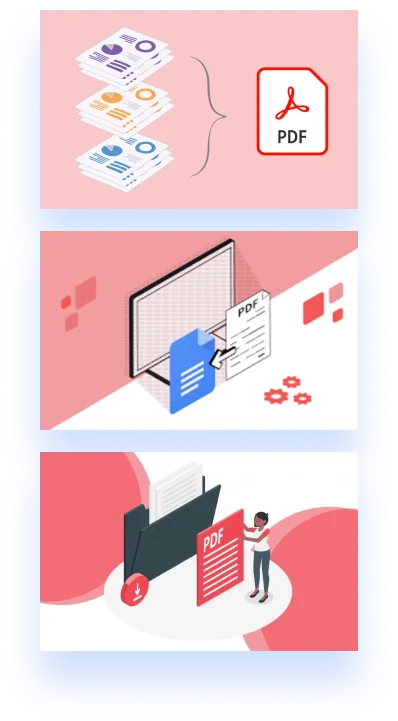

Guide on How to Convert PDF File to JPG in PDF Software
Converting PDF files to JPG photos is a useful skill that can come in handy in many situations. Using PDF software, such as the PDF4sure tool can make the process much easier. Here are the steps for you to follow:
- Open the PDF file you want to convert to JPG in the PDF software.
- Click on "File" and then select "Export" or "Save As".
- In the "Export" or "Save As" dialog box, choose "Image" or "JPEG".
- Choose a name and location for the JPG file.
- Click on the "Save" button.
The PDF file will now be converted to a JPG image and saved in the location you chose.
Some PDF software may have additional options or settings that you can customize to suit your needs. For example, you may be able to choose the resolution or quality of the JPG image. You may also be able to extract specific pages or photos from the PDF file. To add more, if you need to share an image from a PDF file on social media or other online platforms, converting it to JPG format can make it easier to upload and share.
Brief Information about PDF Software
PDF software is a powerful tool that can be used for many tasks beyond just converting PDF files to JPG photos. This software can also be used to edit PDF files, combine multiple PDF files into one, add annotations or comments to PDF files, and more. With the right PDF software, such as PDF4sure tool, you can accomplish a wide range of tasks related to PDF files quickly and easily.
Final Part
In conclusion, converting PDF files to JPG photos with the help of PDF software is a useful skill that you need to possess nowadays. Using the PDF4sure Software, with just a few clicks, you can convert a PDF file to a JPG image and save it to your computer with just a few clicks. Note, that PDF software is a powerful tool that can be used for many tasks beyond just converting PDF files to JPG photos, so it's worth exploring all the features and options available. No matter who you are, but if you deal with PDF files regularly, knowing how to convert PDF files to JPG photos is a must for you.



