Compress Your PDF File with the Best Online Converter: PDF4Sure
In today's digital age, PDF files are everywhere due to their versatility and compatibility across various platforms. However, large PDF files can be cumbersome to share and store, especially when dealing with limited storage space or bandwidth constraints. This is where PDF compression becomes essential. PDF4Sure Converter emerges as a user-friendly tool that efficiently compresses PDF files without sacrificing quality.
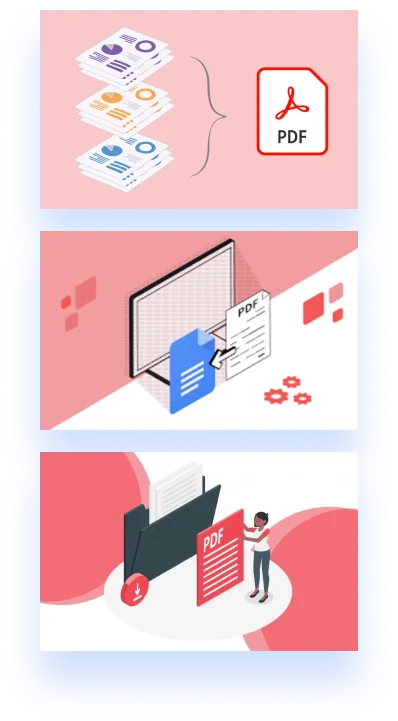

Introduction to PDF Compression
PDF compression is a process that reduces the file size of PDF documents. It's a vital technique for managing documents more efficiently, enabling quicker uploads, downloads, and email attachments. Compression can be achieved through various methods, including image resolution reduction, data structure optimization, and the removal of unnecessary file content. Tools like PDF4Sure Converter make this process seamless for users of all expertise levels.
The Basics of PDF4Sure Converter
PDF4Sure Converter is a comprehensive tool designed for optimizing PDF files. It's known for its ability to compress PDFs effectively, ensuring that the files are easier to handle without sacrificing on the document's integrity and readability. Besides compression, PDF4Sure offers a suite of features including PDF conversion, merging, splitting, and encryption, making it a versatile tool for all your PDF management needs.
Reasons to Convert PDF Files with PDF4Sure
PDF4Sure stands out as a remarkably efficient tool for compressing PDF files, and here's why it's beneficial for users:
Effortless Launch: No Installation Necessary: PDF4Sure is designed for ease of use. There's nothing to install or learn; users can begin compressing their files right away, leveraging a straightforward interface that simplifies the compression process. This platform allows for PDF compression directly online, utilizing cloud technology.
Universal Compression Accessibility: Being cloud-based, our platform enables you to effortlessly minimize your file sizes online using any web browser on a wide array of devices, including desktops, laptops, tablets, and smartphones. This flexibility ensures that whether you're at work, home, or on the move, you can always access and compress your files.
File Format Compression Versatility: Our tool is not limited to just PDF compression; it extends its utility to encompass a broader range of file types. You can leverage it to compact various document formats, including Microsoft Word and Excel files. This functionality allows for a more efficient management of your digital documents, ensuring that even non-PDF files can be optimized for space without losing their integrity or readability. It's an all-encompassing solution for reducing the file size of your most important documents, regardless of their original format.
Cutting-Edge Security Measures: Security is a paramount concern, and PDF4Sure addresses this by implementing advanced encryption technologies. This ensures that all documents processed through the service maintain their integrity and confidentiality, offering users peace of mind that their sensitive information remains protected during and after compression.
PDF4Sure Compression: Simplified Steps
Before compressing your PDF, it's crucial to consider the quality and compatibility requirements of the document. If your PDF contains high-resolution images or intricate graphics, you'll want to balance compression levels to maintain clarity. PDF4Sure Converter offers customizable compression settings that allow users to prioritize quality or file size. Then, follow the steps given below:
Upload Your PDF: Start by visiting the PDF4Sure Converter website. Find the "Compress PDF" option on the homepage. Click on it to access the compression tool. You will then be prompted to upload the PDF file you wish to compress. You can either drag and drop the file into the specified area or click to navigate and choose the file from your PC.
Select Compression Level: Once your file is uploaded, PDF4Sure Converter will present you with compression level options. These typically range from low, medium, to high compression. Each level affects the final quality and size of your PDF, with higher compression resulting in smaller files but potentially lower quality. Choose the level that best suits your requirements.
Compress and Download: After selecting the desired compression level, initiate the compression process by clicking on the corresponding button. PDF4Sure Converter will then compress your PDF file, which may take a few moments depending on the file's original size and the chosen level of compression. Once the process is complete, you can proceed to download the compressed PDF file directly to your device.
Review the Compressed File: It's advisable to open and review the compressed PDF to ensure it meets your expectations in terms of quality and file size. If necessary, you can repeat the process with different compression settings to find the perfect balance for your needs.
Tips for Effective PDF Compression
To get the most out of PDF4Sure Converter's compression capabilities, consider the following tips:
- Understand Your Needs: Determine the purpose of your PDF document. If it's for online viewing, higher compression might be suitable. For printing purposes, opt for lower compression to preserve quality.
- Optimize Images Before Compression: Pre-processing images by reducing their resolution or converting them to grayscale can enhance the compression outcome.
- Clean Up Your PDF: Remove any unnecessary elements such as unused fonts, metadata, and bookmarks before compression to achieve further size reduction.
Conclusion
PDF compression is a crucial task for managing documents efficiently in the digital realm. PDF4Sure Converter stands out as a reliable and user-friendly tool for compressing PDF files effectively. By following the step-by-step guide outlined in this article, users can significantly reduce the size of their PDFs without losing quality. With the added tips for effective compression, PDF4Sure Converter empowers users to optimize their workflows and achieve more efficient document storage and transfer. The intuitive design and powerful features of PDF4Sure Converter make it an essential tool for anyone looking to manage their PDF files more effectively, ensuring that high-quality document compression is accessible to all users, regardless of their technical expertise.





